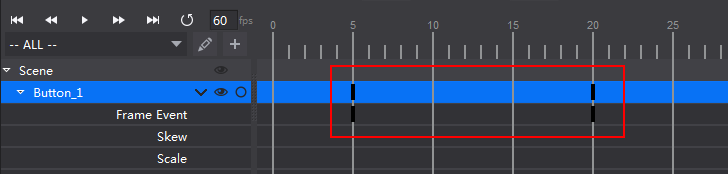Create a Frame Event
Frame event property allows to customize each frame of a widget for back-end calls.
1 Select the “Begin to record frame” checkbox.
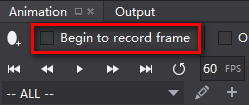
2 Select a widget, and then click on a desired position for a new frame event in the timeline.
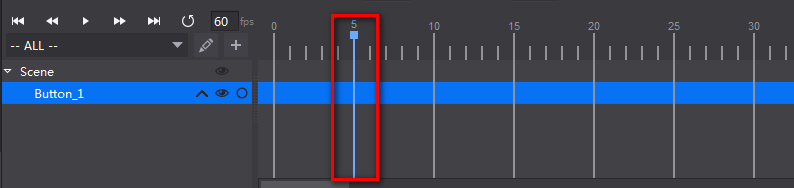
3 On the Properties panel, select the Advanced option.
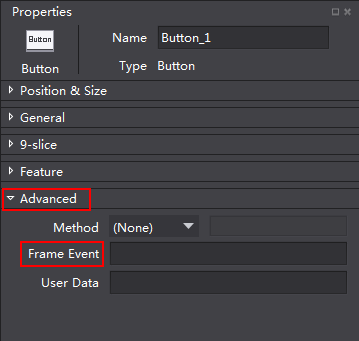
4 Personalize the frame event.
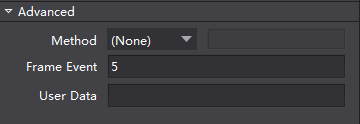
5 Move the timeline marker to another position.
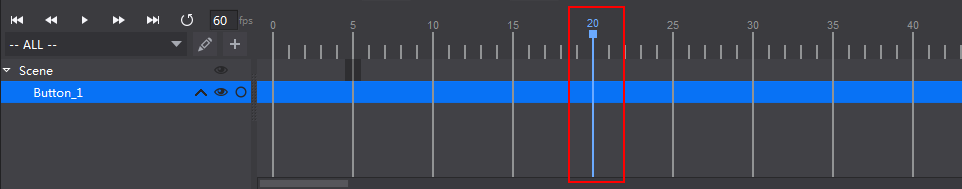
6 Personalize the frame event again (This can be different from previous settings).
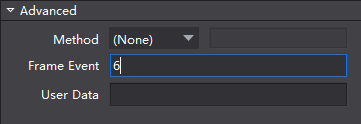
扫描二维码或在微信中搜索 KeepMovingXin