Properties Extension
NOTE: Some interfaces of property have been changed in v2.3.3.0. More details in Interface Changes
Widget Types
Cocos Studio supports extensions of widgets and widgets’ properties. The editor has some general settings of widgets’ properties in default. It is also recommended to add custom properties to widgets (For more information, see Sample).
A series of widget types is available in Cocos Studio.
string type
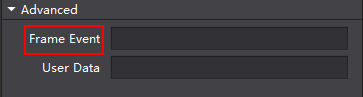
Frame event is a string type with a text field, which has no text format restriction and can also be blank. For example:
string customString = string.Empty;
[UndoPropertyAttribute]
[DisplayName("字符串")]
[Category("Custom_Plug")]
[PropertyOrder(0)]
[Browsable(true)]
public string CustomString
{
get { return customString; }
set
{
if (customString != value)
{
customString = value;
this.RaisePropertyChanged(() => this.CustomString);
}
}
}
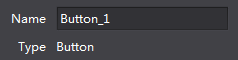
Name is a string type with a text field, which has no text format restriction but cannot be blank. If it is blank, it will restore the previous value by default. Such text field can be applied by calling ValidTextEditor. For example:
[UndoPropertyAttribute]
[DisplayName("ValidTextBox")]
[Editor(typeof(ValidTextEditor), typeof(ValidTextEditor))]
[Category("Custom_Plug")]
[PropertyOrder(0)]
[Browsable(true)]
public string ValidTextBoxString { get; set; }
- int type
Logical Label is an int type with a text field only for numbers extending from -9999999 to 9999999, which can be set by SetMaxMin. For example:
int customInt = 0;
[UndoPropertyAttribute]
[DisplayName("Integer")]
[Category("Custom_Plug")]
[PropertyOrder(1)]
[Browsable(true)]
public int CustomInt
{
get { return customInt; }
set
{
if (customInt != value)
{
customInt = value;
this.RaisePropertyChanged(() => this.CustomInt);
}
}
}
- bool type
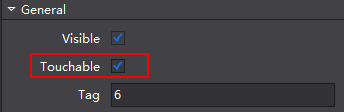
Visible is a bool type with a check box, which can be checked or unchecked. For example:
bool customBool = false;
[UndoPropertyAttribute]
[DisplayName("Bool")]
[Category("Custom_Extend")]
[PropertyOrder(4)]
[Browsable(true)]
public bool CustomBool
{
get { return customBool; }
set
{
if (customBool != value)
{
customBool = value;
this.RaisePropertyChanged(() => this.CustomBool);
}
}
}
- enum type
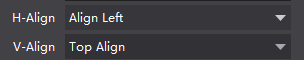
Alignment is an enmu type with a combox, in which various enmu items can be selected. For example:
public enum CocosEnum
{
None,
Fir,
Sec,
Thi
}
CocosEnum customEnum = CocosEnum.None;
[UndoPropertyAttribute]
[DisplayName("Enum")]
[Category("Custom_Plug")]
[PropertyOrder(5)]
[Browsable(true)]
public CocosEnum CustomEnum
{
get { return customEnum; }
set
{
if (customEnum != value)
{
customEnum = value;
this.RaisePropertyChanged(() => this.CustomEnum);
}
}
}
- Color type
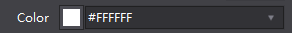
Color-blend is a Color type with a combined control, in which various color can be selected. For example:
System.Drawing.Color customColor = System.Drawing.Color.White;
[UndoPropertyAttribute]
[Editor(typeof(ColorEditor), typeof(ColorEditor))]
[DisplayName("Color")]
[Category("Custom_Extend")]
[PropertyOrder(6)]
[Browsable(true)]
public System.Drawing.Color CustomColor
{
get { return customColor; }
set
{
if (customColor != value)
{
customColor = value;
this.RaisePropertyChanged(() => this.CustomColor);
}
}
}
- ScaleValue type
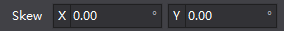
Skew is a ScaleValue type with a combined control, in which the value of X and Y can be set separately. Minimum/ Maximum values and value range can be set in property. For example:
ScaleValue customScaleValue = new ScaleValue(1, 1);
[UndoPropertyAttribute]
[Editor(typeof(CustomEditor), typeof(CustomEditor))]
[ValueRange(int.MinValue, int.MaxValue, 1)]
[DisplayName("ScaleValue")]
[Category("Custom_Extend")]
[PropertyOrder(7)]
[Browsable(true)]
public ScaleValue CustomScaleValue
{
get { return customScaleValue; }
set
{
if (customScaleValue != value)
{
customScaleValue = value;
this.RaisePropertyChanged(() => this.CustomScaleValue);
}
}
}
- PointF type
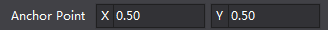
The anchor attribute is a PoinfF Type. Type refers to a combined control, in which the value of X and Y can be set separately. For example:
PointF customPointF = new PointF(1, 1);
[UndoPropertyAttribute]
[Editor(typeof(PointFEditor), typeof(PointFEditor))]
[ValueRange(int.MinValue, int.MaxValue, 1)]
[DisplayName("ScaleValue")]
[Category("Custom_Extend")]
[PropertyOrder(7)]
[Browsable(true)]
public PointF CustomPointF
{
get { return customPointF; }
set
{
if (customPointF != value)
{
customPointF = value;
this.RaisePropertyChanged(() => this.CustomScaleValue);
}
}
}
Some properties are available in the sample file of CustomObject. After adding these properties, users need to add the corresponding properties in CustomObjectData class, so that property settings can be saved when exit the editor. Previously saved property settings will be read when a file is opened. For example:
[ItemProperty]
[JsonProperty]
public int CustomInt { get; set; }
The specific codes have been added to CustomObjectData.
Creating a Custom Widget
CustomEditor inherits BaseEditor base class, BaseEditor inherits IPropertyEditor interface.
BaseEditor has realised IPropertyEditor, but when inherit from BaseEditor, you still need to override some method of the base class. The methods which must be override are:
protected abstract Gtk.Widget OnCreateWidget(); protected abstract void void OnSetControl();Gtk.Widget OnCreateWidget() is called when initialize the editor. It returns the Gtk widget of the editor which will be shown in the PropertyGrid.
void OnSetControl() is used to refresh the Gtk widgets when property changed.
When the value of entry in CustomEditor changed, it will set the property value. This is done through the member PropertyItem. You can get or set property value using PropertyItem.
private void XEntryValueChangedHandler(object sender, EntryIntEventArgs e) { using (GetLock()) { for (int i = 0; i < PropertyItem.Objects.Count; i++) { ScaleValue value = PropertyItem.Values[i] as ScaleValue; value.ScaleX = e.Value; PropertyItem.Values[i] = value; } } }
Interface Changes
Some interface of property have been changed in v2.3.3.0, including:
1) The project CocoStudio.ToolKit is merged into Modules.Communal.PropertyGrid. Please use Modules.Communal.PropertyGrid namespace instead of CocoStudio.ToolKit namespace.
2) ITypeEditor is renamed to IPropertyEditor. Old methods in ITypeEditor are obsoloted, pleased use new methods in IPropertyEditor instead.
3) CatagoryAttribute is renamed to ControlGroupAttribute, and is moved to project CocoStudio.Model.
4) PropertyEditorTypeAttribte is deleted for it is no longer used in the new property grid frame.
*Note The contents of the document are under continuous update based on users’ feedback. Please check the latest version for reference. If you have any suggestions or comments on the extensions of Cocos Studio, please let us know. Thanks for your interest and support for Cocos Studio, and for helping us make a better product.*
扫描二维码或在微信中搜索 KeepMovingXin