Samples
Sample Path
By default samples are installed to %userprofile%\Documents\Cocos\CocosStudio2\Samples\Addins on the computer. If the default installation folder is changed, samples are in the same folder with Documents. For example, if document is installed to D:\CocosDocuments, samples are in D:\CocosDocuments\Cocos\CocosStudio2\Samples\Addins. On Mac, samples are installed to /Library/Application Support/Cocos/CocosStudio2/Samples/Addins.
Note %userprofile% is an environment variable on Windows.It is installed in C:\users\ABC (ABC is user name). Paste and open the location in Window Resource Manager. For example, type set userprofile in Windows CMD command line, you will get the following information on the screen.
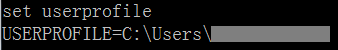
(Username is covered.)
Compiling Samples
Sample is a solution of Visual Studio 2013. You can directly compile Addins.sln on Windows. Mono library and GTK# are essential. Please install them on your computer.
On Mac, you need to copy samples to a directory which users have permission to compile. On Mac, you can choose Xamarin Studio to compile. MonoFramework is necessary.
Copying DLL
After successful compile, you will get Addins.Sample.dll. Copy it to Addins directory.
By default samples are installed to %userprofile%\Documents\Cocos\CocosStudio2\Addins on the computer. If the default installation folder is changed, samples are in the same folder with Documents. For example, if document is installed to D:\CocosDocuments, samples are in D:\CocosDocuments\Cocos\CocosStudio2\Addins. On Mac, samples are installed to /Library/Application Support/Cocos/CocosStudio2/Addins.
扫描二维码或在微信中搜索 KeepMovingXin