Customize Cocos Precompiled Library
Overview
The following section provides guidance on how to custom Cocos2d-x precompiled library for your games.
Version Requirement
Customizing cocos2d-x precompiled library requires Cocos v3.10 or higher. This document is used for version v3.10 or higher.
The directories below are based on v3.10 and the installation of Cocos v3.10.
How to customize Cocos2d-x precompiled library
Customizing cocos2d-x precompiled library is actually modifying its source codes. After the installation of Cocos 3.10, you can customize the cocos2d-x with IDE or code editors.
- On Mac, you can open projects
/Applications/Cocos/Cocos2d-x/cocos2d-x-v3.10/build/cocos2d_libs.xcodeprojwith XCode. Then you need to modify and debug codes. - On Windows, you can open projects
[installation directory]/Cocos/cocos2d-x-v3.10/build/cocos2d-win32.slnwith Visual Studio. Then you need to modify and debug codes.
How to publish the custom Cocos2d-x
Build a new precompiled library
There is a scripting tool in Cocos2d-x-3.10 to compile source codes to precompiled library: cocos gen-libs.
The following is a detailed description of how to use this scripting tool:
1 | usage: cocos gen-libs [-h] [-c] [-e ENGINE_PATH] [-p {ios,mac,android,win32}] |
For example:
cocos gen-libs -c: Clear previous precompiled library and compile all platforms.cocos gen-libs -p win32 --vs 2013: Compile Win32 platform with Visual Studio 2013.
Precompiled library will be created in the following directory Cocos2d-x/cocos2d-x-v3.10/prebuilt. Include the new precompiled library to game projects.
Note
- To customize Cocos2d-x precompiled library, you need to modify source codes and maintain project files. Any problem in the custom codes or projects will lead to a failure in implementing compiling tools.
- When you’re genrating prebuilt libs with
-m debug, you should modify the Visual Studio configuration of your game project like this:
Change the value ofC/C++ -> Code Generation -> Runtime Libraryfrom/MDto/MDd. Take a look at the image: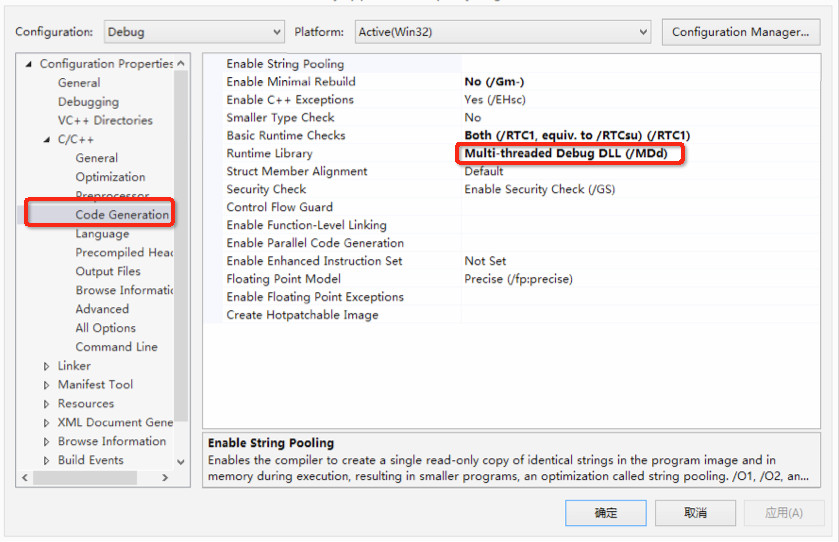
扫描二维码或在微信中搜索 KeepMovingXin