How to: Debug Browser Preview
For a JS project, there may be something wrong with preview effect after clicking “Run in browser”. There are two ways to solve this problem.
1 Drop the scene files used in the current browser to the list of JS projects src/resource.js. For example,
Original resource.js:
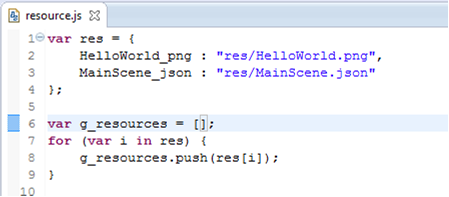
Modified resources. js:
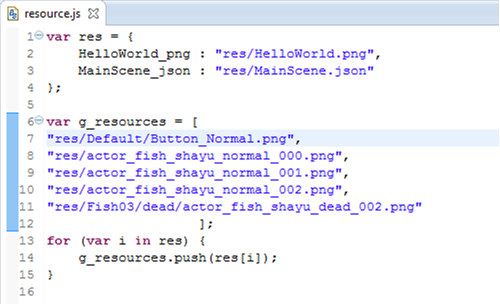
Add the resources of current scene to g_resources=[…].
2 Enable “developer tool”, find the bug according to log.
Chrome
Customize and control Google Chrome -> More tools -> Developer tools
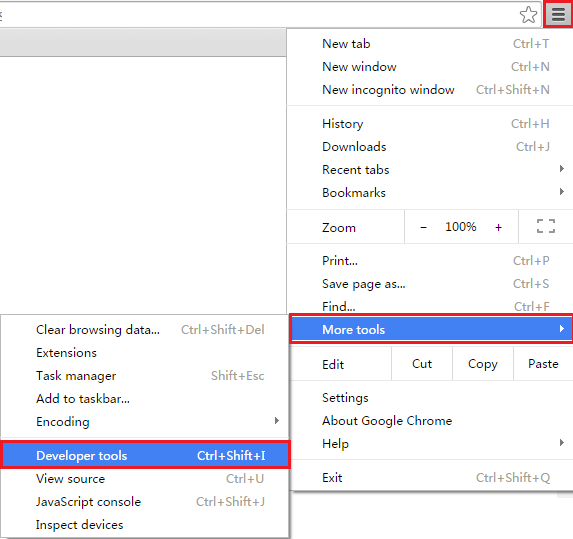
360 Browser
Tools -> Developer Tools:
Firefox
Settings -> Developer -> Browser Console -> JS
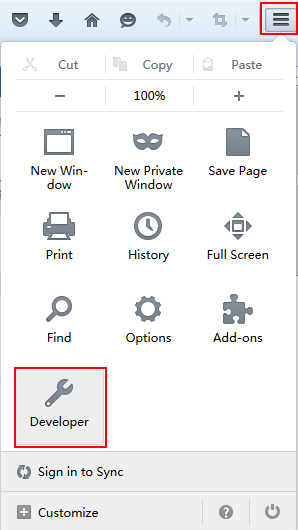
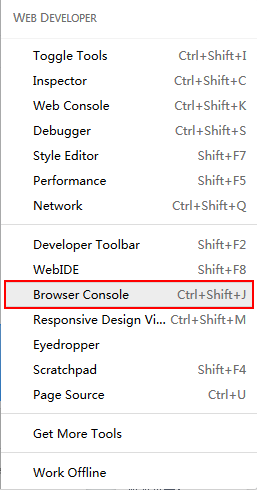
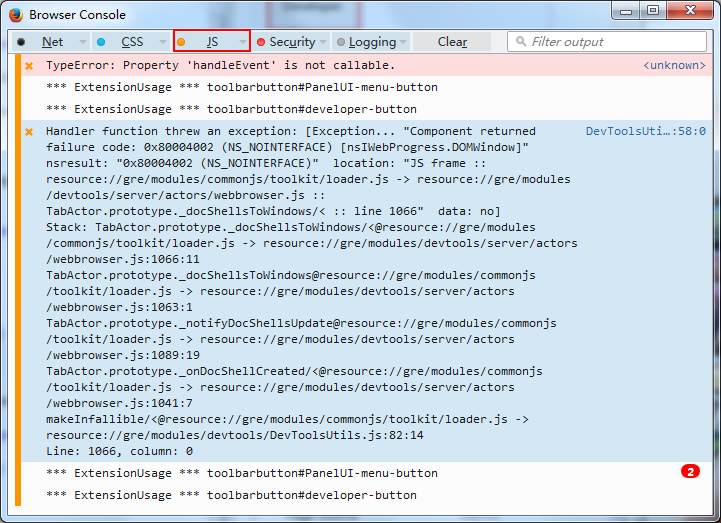
扫描二维码或在微信中搜索 KeepMovingXin